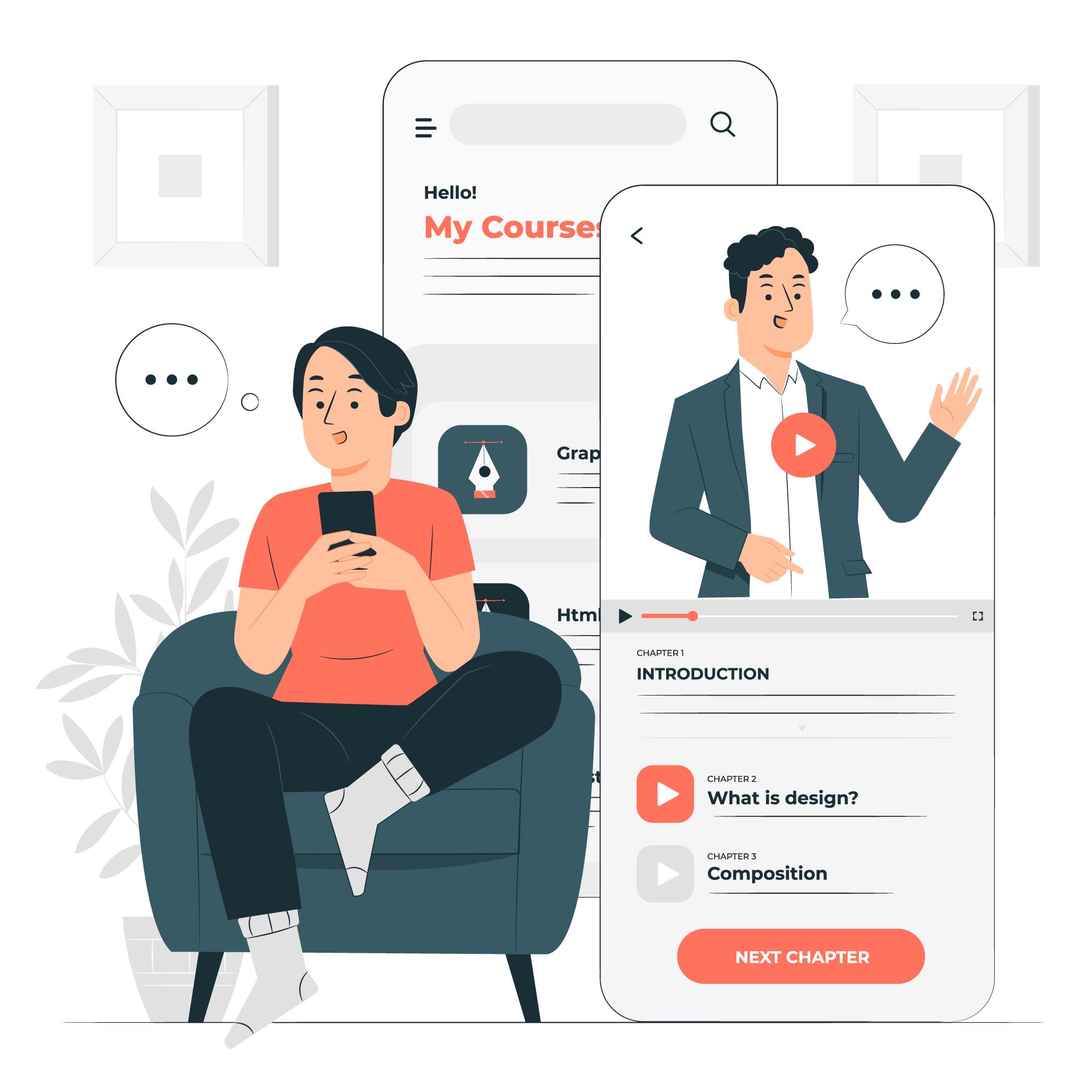Empower Your MEP Skillswith BIM Fundamentals
BIM Basic MEP Course, offered in both online and offline formats to suit your learning preferences. This course provides a comprehensive introduction to BIM tailored specifically for the MEP sector, equipping you with essential skills and knowledge.
Real Time live Project Guidance
100% Placement Assurance
Mock Interviews through VDEC
Internship Certificate
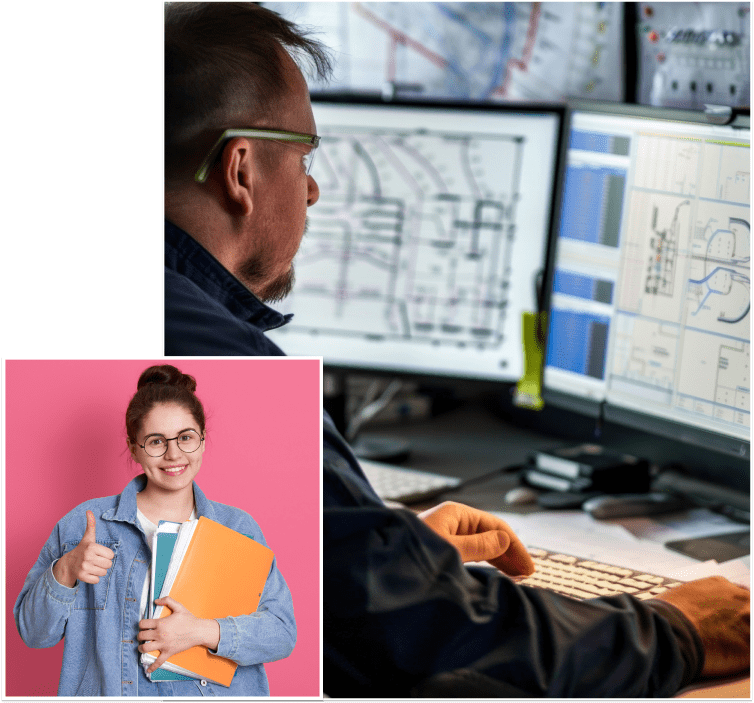
Our Alumni Work at Top Companies
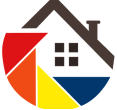

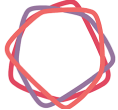


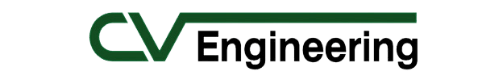

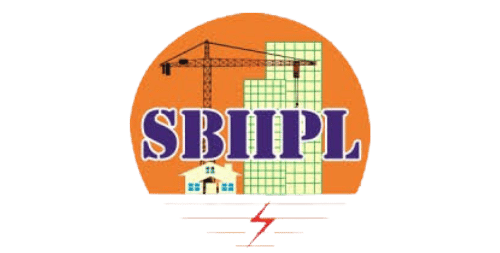



What Could You Become
₹ 2 - 3 LPA
Avg Package
15 - 20 %
Avg Hike
2,000 +
Tech Transitions
Demand

100%
Out of 100% Job Requirement, We are having only 30% who knows BIM.
₹ 3 - 4 LPA
Avg Package
15 - 20 %
Avg Hike
2,000 +
Tech Transitions
Demand

100%
Out of 100% Job Requirement, We are having only 30% who knows BIM.
₹ 4 - 6 LPA
Avg Package
15 - 20 %
Avg Hike
2,000 +
Tech Transitions
Demand

100%
Out of 100% Job Requirement, We are having only 30% who knows BIM.
₹ 6 - 9 LPA
Avg Package
15 - 20 %
Avg Hike
2,000 +
Tech Transitions
Demand

100%
Out of 100% Job Requirement, We are having only 30% who knows BIM.
₹ 9+ LPA
Avg Package
15 - 20 %
Avg Hike
2,000 +
Tech Transitions
Demand

100%
Out of 100% Job Requirement, We are having only 30% who knows BIM.
₹ 9+ LPA
Avg Package
15 - 20 %
Avg Hike
2,000 +
Tech Transitions
Demand

100%
Out of 100% Job Requirement, We are having only 30% who knows BIM.
Explore Virtual Design Engineering Institution

Learn
Learn from Curated Curriculums developed by Industry Experts
BIM BasicMEPCurriculum
INTRODUCTION TO BIM (Building Information Modeling )
Exposure to BIM authoring tools where a student will get familiar with the BIM tools and processes.
AutoCAD
1. Projection-Isometric-Sectional view
2. Line, save as and save, template, unit
3. Point, circle, arc, ellipse, regen, erase, zoom & pan
4. Polyline, revision cloud, pedit, polygon, rectangle, explode, move, rotate, scale, mirror
5. Copy, offset, array, stretch, break, trim, extend, fillet, chamfer
6. Block, annotation scale,, divide, measure, layer, toolbar, area, match property
7. Attaching Image, Paste, Hatch, line type
8. Text style, Mtext, Find and replace, Dimension style
9. Attribute, spell check, paper size, layout creation, layout setup, viewport creation, PSLTSCALE
10.Filter, Xref, UCS, view, CTB, Export
BIM Introduction & Revit MEP Essentials
2. Introduction to Revit Interface
3. Linking of Dwg, Revit Arch &Str files
4. Copy Monitoring of Arch & Str Elements
5. Explanation about the All MEP Templates
6. Introduction to Mechanical Services
7. Modelling of Mechanical Systems HVAC & Chilled water system
8. Creating Ducts ,Duct Systems &Duct fittings
9. Creating Pipes, Pipe Systems &Pipe fittings
10. Introduction Public Health Engineering Services
11. Plumbing Services
Title Blocks
1. Placing the Different Types of Views in to the sheets
2. Placing Labels and text in to Sheets
3. Creating Shared and project parameters in to the Sheets
4. Importing Logo images in to the Title Block
5. Exporting the Sheets into .Dwg & Pdf format as per project requirement
Exporting /Importing
1. Exporting in to pdf ,.Dwg,.Ifc,.NWC
2. Importing Images
Specialized Topics
Filters
BIM Co-Ordination Using Navisworks
1. Introduction to Navisworks
2. Exporting Revit to Navisworks
3. Navisworks classification
4. Appending and Merging Models
5. Navigation in a Model
6. Review the Model
7. Dealing with Objects
8. Sorting and Grouping
9. Creating Selection and Search Sets
10. Clash Detection & Clash Reports
Our Tools
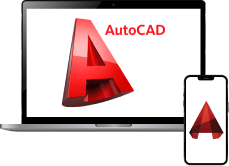
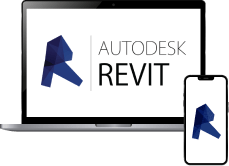
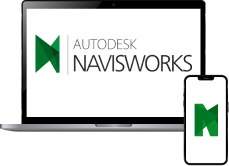

Build Projects
Build Live Project With Our Industry Experts

2D Floor Plan Project
Transform your vision into reality with the 2D Floor Plan Project, the ultimate tool for anyone looking to design their dream space. Our innovative 2D floor plans take the guesswork out of design, providing a clear, detailed layout that allows you to plan every inch of your space with precision.
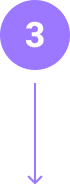
Get Certified
Get Course Certification From Virtual Design Engineering Institution
Global Recognition
VDEI certifications offer global recognition and access.
Career Boost
Enroll for collaboration and networking opportunities at VDEI
Networking Opportunities
Connect with professionals, instructors, and peers at VDEI.


Get Job
Get Job Assistance From Virtual Design Engineering Institution
Our Process
Start your
CareerJourney
VDEI Institute offers many career-enhancing programs and courses that help individuals advance in their jobs and improve their skills. We provide live projects during the courses, which help enhance the ability to face real-time problems in a project, ultimately boosting confidence.
1

Portfolio Building
2

Resume Preparation
3

Mock Interviews
4

Placement Cell
Benefits Of BIM Basic (MEP) Course

Course Training Training
Upcoming Batch Schedule
Weekly Online Batches
(Mon-Fri)
-
27th Sept 2023
Monday -
8 AM - 7 PM (IST)
1hr-1:30hr / Per Session
Weekly Offline Batches
(Mon-Fri)
-
27th Sept 2023
Monday -
8 AM - 7 PM (IST)
1hr-1:30hr / Per Session
Weekly Offline Batches
(Mon-Fri)
-
27th Sept 2023
Monday -
8 AM - 7 PM (IST)
1hr-1:30hr / Per Session
Can’t find a batch you were looking for?
Testimonial
See What Our
StudentsSays About Us
Virtual Design Engineering Institution has over 10+ years of experience. Our students are placed in top MNC companies and have achieved 95% of their career growth through our career guidance. We have placed over 2500+ students in their career-related companies.


P Shankar
BIM Engineer
Quality of Training in Fire Protection Design & Drafting is Very Good. Training is Provided According to the Companies Requirement. Overall I had very Good Experience in Learning New Skills and thoroughly gained knowledge in Fire Protection Design & Drafting.


Naveen Gulli
BIM Engineer
I feel very better experience in VDEI. The faculty is very cooperative with the students. We feel free for clearing doubts with faculty. Teaching the course by the faculty is good. Learned much about my BIM course in VDEI Institute.


Ravi Pappu
BIM Engineer
VDEI faculties and teaching method is awesome! One must join such Institute!! Thank you VDEI Hyderabad. I joined Virtual MEP Training course few months back. upon successful completion of course i got placed in Top MNC company. Thank you VDEI


Panthadi Sai
BIM Engineer
I feel very better experience in VDEI. The faculty is very cooperative with the students. We feel free for clearing doubts with faculty. Teaching the course by the faculty is good. Learned much about my BIM course in VDEI Institute.


Samuel
BIM Engineer
The course was an excellent blend of theoretical concepts and practical application. It’s an excellent investment for those looking to enhance their career prospects and stay at the forefront of the rapidly evolving AEC industry.


Anjali
BIM Engineer
I was very satisfied learning at the Virtual Design Engineering Institute in Hyderabad. Especially with the way they taught, they gave individual attention to each and every student. I will definitely recommend this institute.


Mohan Paul
BIM Engineer
Great Place to Learn BIM and Work on Real-Time Projects. VDEI is one of the best choices for a BIM career. Professional and experienced faculty. I would recommend VDEI to anyone looking to learn Building Information Modeling (BIM).


Adnan Ali
BIM Modeler - AEC
The course was an excellent blend of theoretical concepts and practical application. It’s an excellent investment for those looking to enhance their career prospects and stay at the forefront of the rapidly evolving AEC industry.


Danish Ahmed
Jr. BIM Engineer
VDEI faculties and teaching method is awesome! One must join such Institute!! Thank you VDEI Hyderabad. I joined Virtual BIM- Civil Training course few months back. upon successful completion of course i got placed in Top MNC company. Thank you VDEI

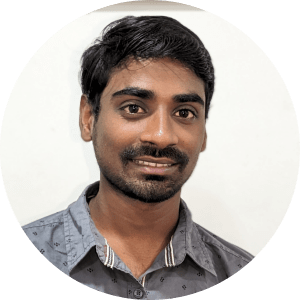
Ramudu T
Jr. BIM Engineer
VDEI Engineers and teaching method is Good! One must join such Institute!! I joined Virtual BIM Electrical Training course few months back. upon successful completion of course i got placed in Top MNC company. Thank you VDEI