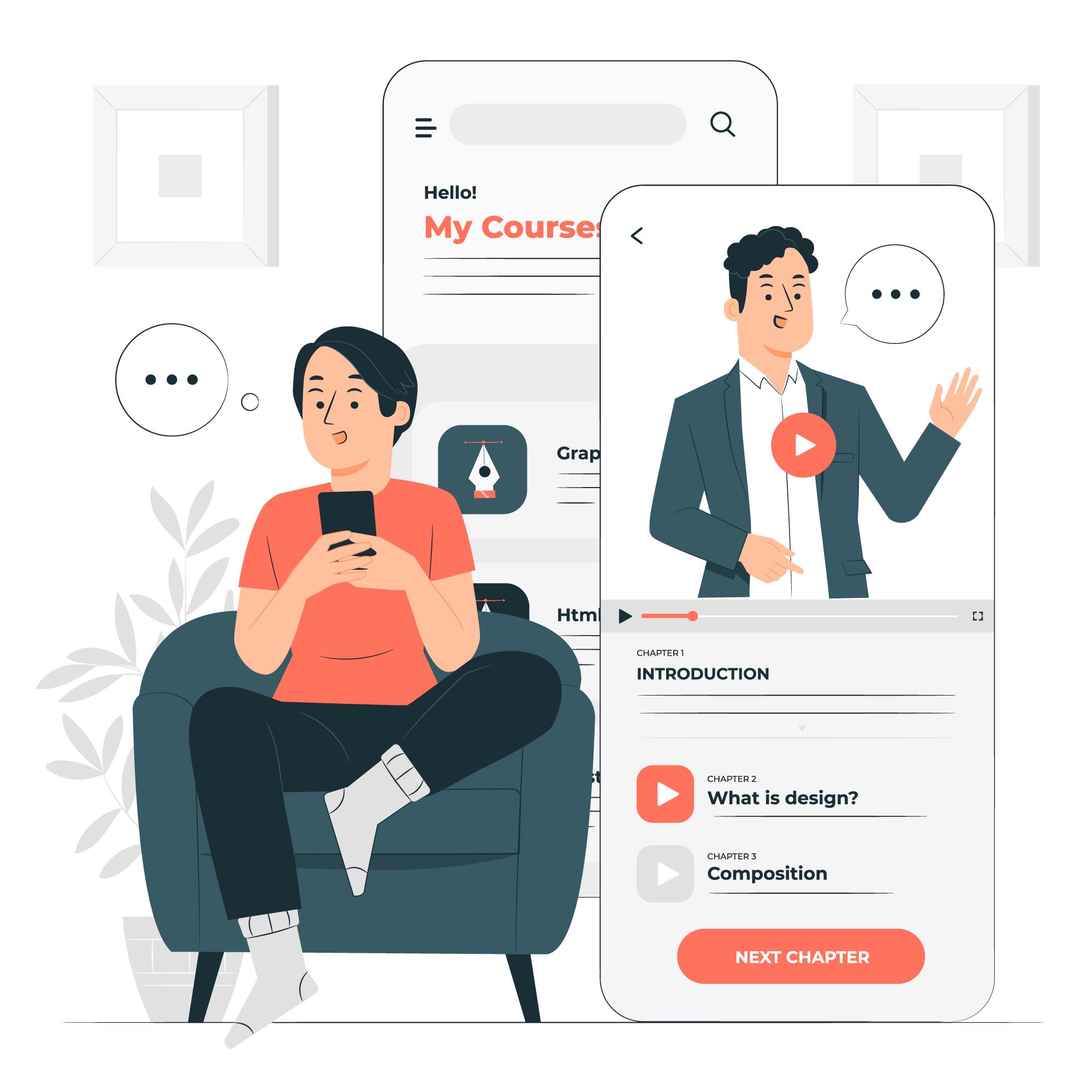Your Path to Architectural Mastery Starts with BIM
Elevate your architectural career with our BIM Master Architecture Course, This course is tailored for aspiring architects and professionals looking to enhance their skills and stay ahead in the evolving field of architecture.
Real Time live Project Guidance
100% Placement Assurance
Mock Interviews through VDEC
Internship Certificate

Our Alumni Work at Top Companies
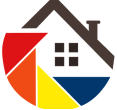

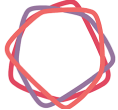


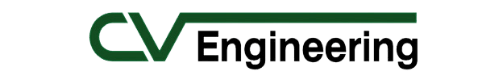

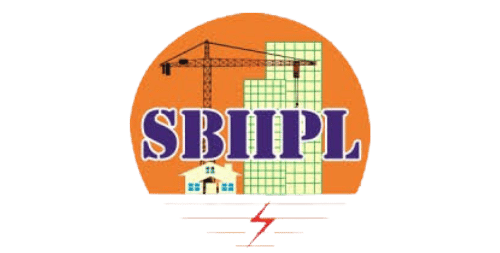



What Could You Become
₹ 2 - 3 LPA
Avg Package
15 - 20 %
Avg Hike
2,000 +
Tech Transitions
Demand

100%
Out of 100% Job Requirement, We are having only 30% who knows BIM.
₹ 3 - 4 LPA
Avg Package
15 - 20 %
Avg Hike
2,000 +
Tech Transitions
Demand

100%
Out of 100% Job Requirement, We are having only 30% who knows BIM.
₹ 4 - 6 LPA
Avg Package
15 - 20 %
Avg Hike
2,000 +
Tech Transitions
Demand

100%
Out of 100% Job Requirement, We are having only 30% who knows BIM.
₹ 6 - 9 LPA
Avg Package
15 - 20 %
Avg Hike
2,000 +
Tech Transitions
Demand

100%
Out of 100% Job Requirement, We are having only 30% who knows BIM.
₹ 9+ LPA
Avg Package
15 - 20 %
Avg Hike
2,000 +
Tech Transitions
Demand

100%
Out of 100% Job Requirement, We are having only 30% who knows BIM.
₹ 9+ LPA
Avg Package
15 - 20 %
Avg Hike
2,000 +
Tech Transitions
Demand

100%
Out of 100% Job Requirement, We are having only 30% who knows BIM.
Explore Virtual Design Engineering Institution

Learn
Learn from Curated Curriculums developed by Industry Experts
BIM Master ArchitectureCourse
INTRODUCTION TO BIM (Building Information Modeling )
Exposure to BIM authoring tools where a student will get familiar with the BIM tools and processes.
AutoCAD
1.Introduction Of Autocad
2.Origin Of the Autocad
3.User Interface
4.List of commands
5.Draw Panel Tools
6.Modify Tools
7.Annotation Panel
8.Layer Panel
9.Group panel
10.Block Panel
11.Hatch
12.Text
13.View Ports
14.Conversation Into PDF
Revit Introduction
2.History Of Revit
3.Difference Between Autocad & Revit
4.User Interface
5.Procedure to start a Project
6.Template
7.Keyboard Shortcuts
Revit Architecture
Build Panel
1.Wall
2.Door
3.Window
4.Roof
5.Ceiling
6.Floor
Circulation Panel
2.Ramp
3.Railing
Model Panel
2.Model Line
3.Model Group
Room & Area Panel
2.Room Separator
3.Room Tag
4.Area
5.Area Boundary
6.Area Tag
Opening Panel
2.Vertical
3.Wall opening
4.Shaft Opening
5.Dormer Opening
Datum Panel
2.Grid
3.Reference Plane
Revit Structure
Introduction to the Structural Components & Basic Standards in Structure
Structure Panel
1.Beam
2.Wall
3.Column
4.Floor
Foundation
2.Slab
3.Isolated
Reinforcement Panel
2.Area reinforcement
Steel
2.Modifiers Panel
3.Fabrication Elements
Annotation
2.Details Items Panel
3.Text Panel
4.Tag Panel
5.View Range
6.Assemblies
7.Modify Tools
View Panel
2.Create Panel
3. 3D View
4.Creating a Section View
5.Plan Views
6.Legends
7.Schedules
Specialized Topics
- View Template, Plan Region
- Revision concept
- Parameters
- Design Options
- Phases
- 3D Visualization
- Drafting Views
- Sheets
- Group concept
- Creating Plan views
- Creating View Templates
- Creating Project Browser
- Toposurface
- Site Components
- Parking Components
- Building Pads,
- Property Line
- Massing
- In- Place Mass
- Model by faceMassing Concept
Project
1.Linking of AUTOCAD PLAN
2.Scaling
3.Project Study
4.Starting a Project with given inputs
Navisworks
Navisworks
- Introduction to Navisworks
- History Of Navisworks
- User Interface
- Procedure to Export Revit File into Navisworks
- Navisworks Products
- Navisworks File Types
- Selection Tree, Properties ,Quick Properties
- Sets Creation ,Selection Sets and Search Sets
- Review the Mode
- Creating Workspaces
- Clash Detection and Generating Clash Reports
Lumion
Lumion
- Introduction to Lumion
- History Of Lumion
- User Interface
- Procedure to Export Revit File into Lumion
- Starting a project – Project Setup, Screen Layout
- Controlling the Camera
- Modeling Environment and Modifying Terrain
- Adding a Water Plane and/or Ocean
- Importing – Updating Models with Geometry
- Placing Content from the Library
- Assigning and Modifying Materials
- Saving Material Sets
- Environment Settings
- Setting Sun Direction and Height
- Cloud Setting
- Creating Render Images
- Creating Animations
- Animating Objects
- Camera Presets
- Creating a camera Pan
- Adding Special Effects to Individual clips and entire movies
- Using Theater Mode Export and Rendering Options
- Rendering the final output as a movie file
Recap
Recap
1.Getting Started
2.Scan Project: Home Menu
3.Contextual Tile Menu
4.Display Settings Menu
5.Additional Optional
6.Procedure to Start an Scan Project
Additional Content
BIM 360
PYREVIT
Di-roots
Health Audit
BEP
Standards –ISO19650
Deliverables
Checklist
Our Tools
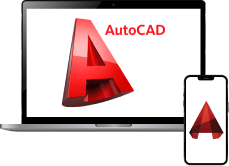
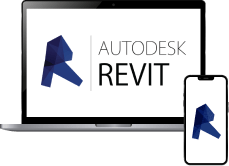
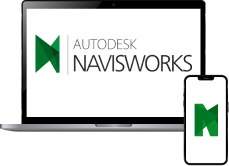


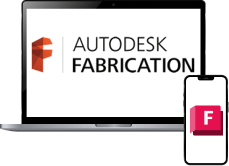

Build Live Projects
Build Live Project With Our Industry Experts

2D Floor Plan Project
Transform your vision into reality with the 2D Floor Plan Project, the ultimate tool for anyone looking to design their dream space. Our innovative 2D floor plans take the guesswork out of design, providing a clear, detailed layout that allows you to plan every inch of your space with precision.

Revit Residentials Project
Transform your vision into reality with Revit Residentials Project, the ultimate solution for architects and builders looking to streamline residential design. With features like 3D visualization, real-time collaboration, and extensive libraries of materials, Revit not only enhances your productivity but also elevates the quality projects.
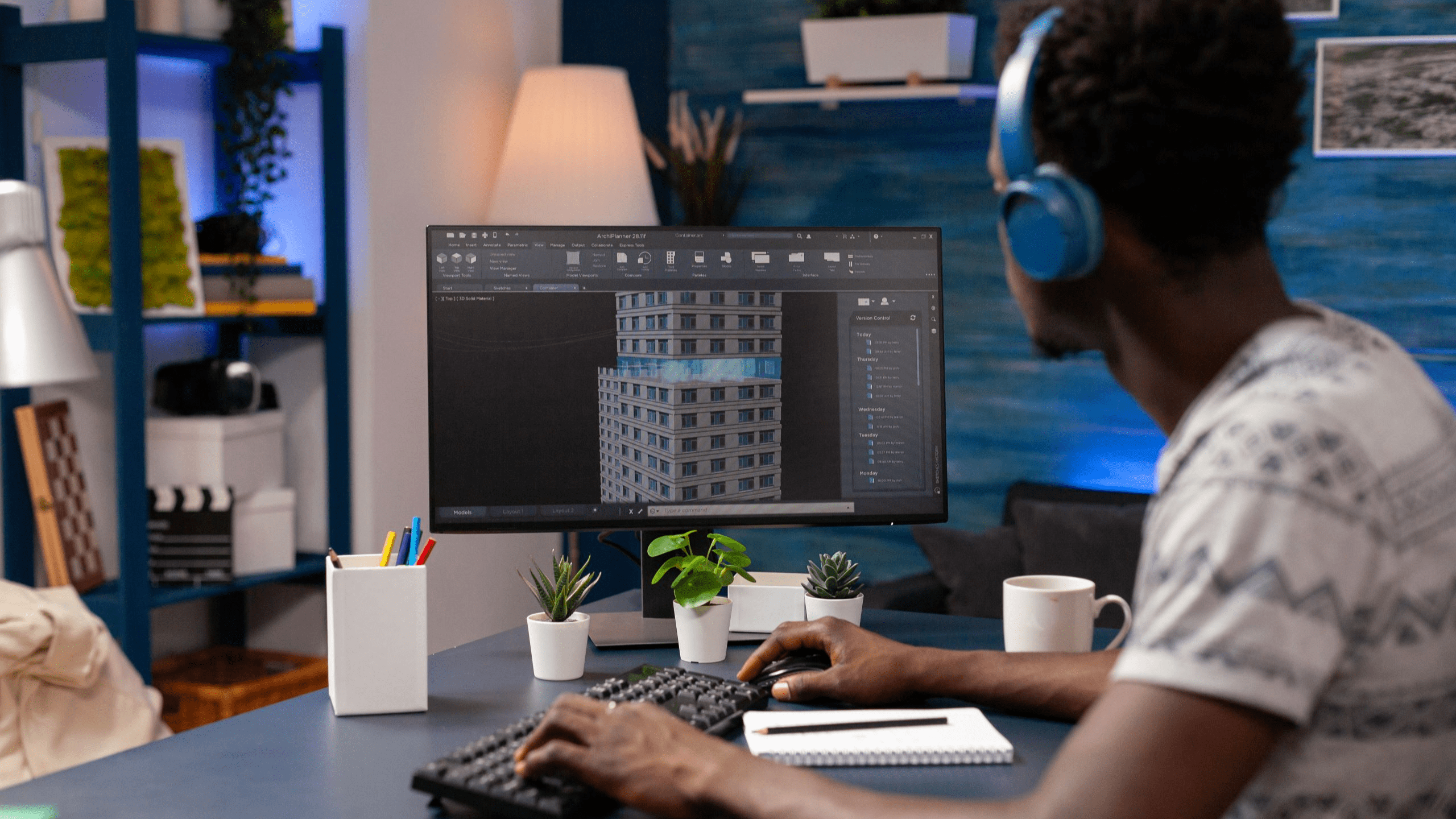
Revit Residential Villas Project
The Process typically involves designing detailed architectural plans, where luxury meets modern living. Imagine stepping into a home designed not just for comfort but for a lifestyle that truly reflects your aspirations. Each villa is meticulously crafted, offering spacious layouts, high-end finishes, and innovative designs that cater to both functionality and aesthetics.
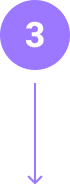
Get Certified
Get Course Certification From Virtual Design Engineering Institution
Global Recognition
VDEI certifications offer global recognition and access.
Career Boost
Enroll for collaboration and networking opportunities at VDEI
Networking Opportunities
Connect with professionals, instructors, and peers at VDEI.
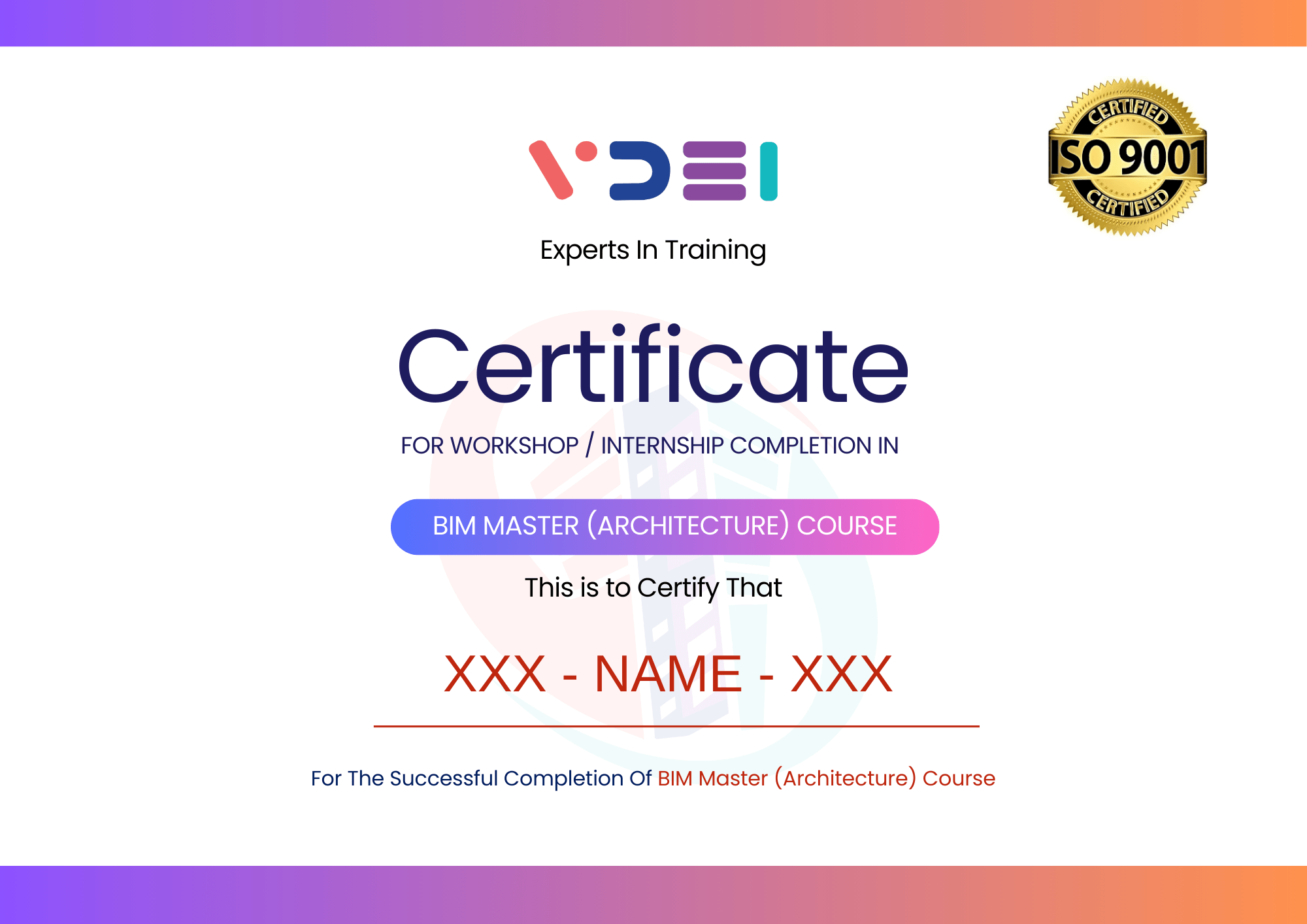

Get Job
Get Job Assistance From Virtual Design Engineering Institution
Our Process
Start your
CareerJourney
VDEI Institute offers many career-enhancing programs and courses that help individuals advance in their jobs and improve their skills. We provide live projects during the courses, which help enhance the ability to face real-time problems in a project, ultimately boosting confidence.
1

Portfolio Building
2

Resume Preparation
3

Mock Interviews
4

Placement Cell
Benefits Of BIM Master (Architecture) Course

Course Training Training

Course Projects Projects
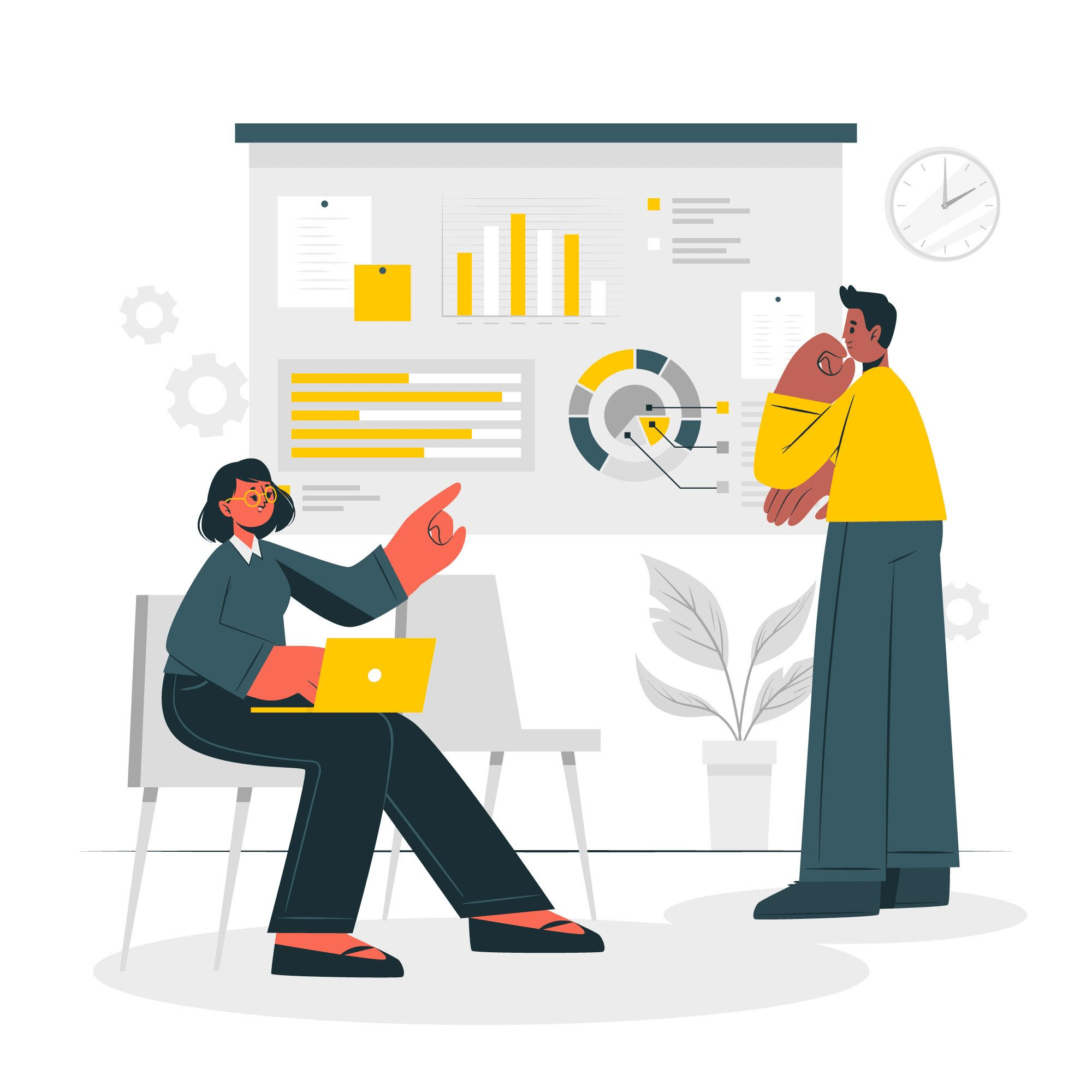
Paid Internship

Job Assistance
Upcoming Batch Schedule
Weekly Online Batches
(Mon-Fri)
-
27th Sept 2023
Monday -
8 AM - 7 PM (IST)
1hr-1:30hr / Per Session
Weekly Offline Batches
(Mon-Fri)
-
27th Sept 2023
Monday -
8 AM - 7 PM (IST)
1hr-1:30hr / Per Session
Weekly Offline Batches
(Mon-Fri)
-
27th Sept 2023
Monday -
8 AM - 7 PM (IST)
1hr-1:30hr / Per Session
Can’t find a batch you were looking for?
Testimonial
See What Our
StudentsSays About Us
Virtual Design Engineering Institution has over 10+ years of experience. Our students are placed in top MNC companies and have achieved 95% of their career growth through our career guidance. We have placed over 2500+ students in their career-related companies.


P Shankar
BIM Engineer
Quality of Training in Fire Protection Design & Drafting is Very Good. Training is Provided According to the Companies Requirement. Overall I had very Good Experience in Learning New Skills and thoroughly gained knowledge in Fire Protection Design & Drafting.


Naveen Gulli
BIM Engineer
I feel very better experience in VDEI. The faculty is very cooperative with the students. We feel free for clearing doubts with faculty. Teaching the course by the faculty is good. Learned much about my BIM course in VDEI Institute.


Ravi Pappu
BIM Engineer
VDEI faculties and teaching method is awesome! One must join such Institute!! Thank you VDEI Hyderabad. I joined Virtual MEP Training course few months back. upon successful completion of course i got placed in Top MNC company. Thank you VDEI


Panthadi Sai
BIM Engineer
I feel very better experience in VDEI. The faculty is very cooperative with the students. We feel free for clearing doubts with faculty. Teaching the course by the faculty is good. Learned much about my BIM course in VDEI Institute.


Samuel
BIM Engineer
The course was an excellent blend of theoretical concepts and practical application. It’s an excellent investment for those looking to enhance their career prospects and stay at the forefront of the rapidly evolving AEC industry.


Anjali
BIM Engineer
I was very satisfied learning at the Virtual Design Engineering Institute in Hyderabad. Especially with the way they taught, they gave individual attention to each and every student. I will definitely recommend this institute.


Mohan Paul
BIM Engineer
Great Place to Learn BIM and Work on Real-Time Projects. VDEI is one of the best choices for a BIM career. Professional and experienced faculty. I would recommend VDEI to anyone looking to learn Building Information Modeling (BIM).


Adnan Ali
BIM Modeler - AEC
The course was an excellent blend of theoretical concepts and practical application. It’s an excellent investment for those looking to enhance their career prospects and stay at the forefront of the rapidly evolving AEC industry.


Danish Ahmed
Jr. BIM Engineer
VDEI faculties and teaching method is awesome! One must join such Institute!! Thank you VDEI Hyderabad. I joined Virtual BIM- Civil Training course few months back. upon successful completion of course i got placed in Top MNC company. Thank you VDEI

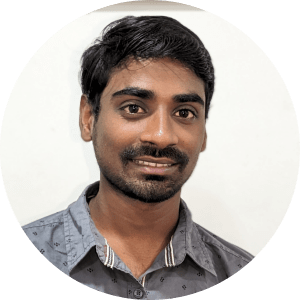
Ramudu T
Jr. BIM Engineer
VDEI Engineers and teaching method is Good! One must join such Institute!! I joined Virtual BIM Electrical Training course few months back. upon successful completion of course i got placed in Top MNC company. Thank you VDEI