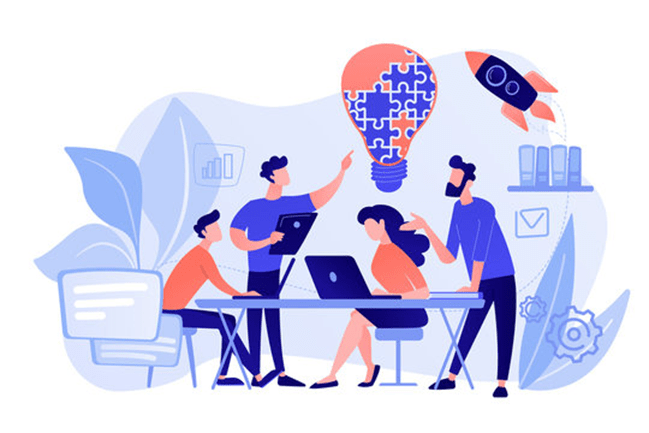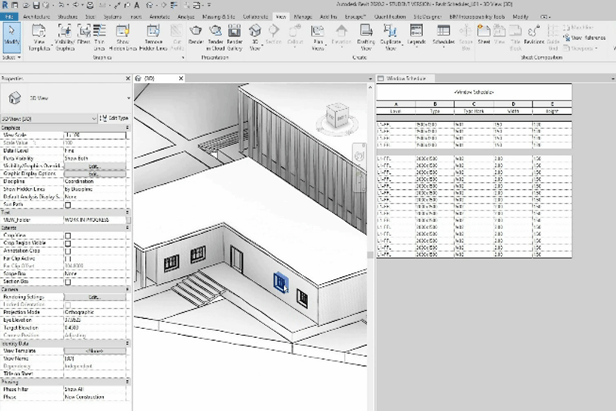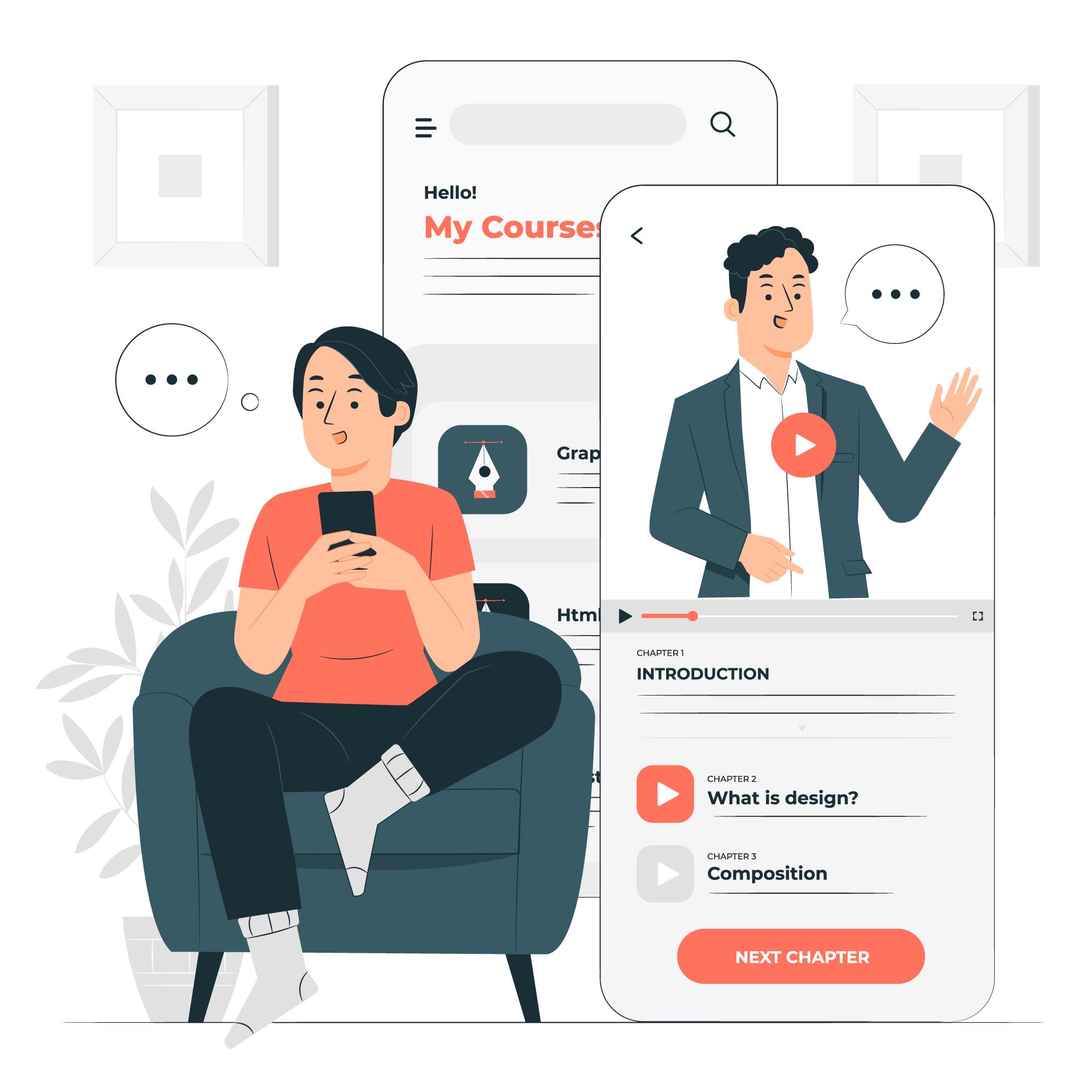In the fast-paced world of architecture, it is important to stay ahead of the curve by not only being creative but also mastering advanced tools and technologies. Autodesk Revit is one such tool that has revolutionized the field of architectural design and Building Information Modelling (BIM). Whether you’re a seasoned architect or a newcomer to the profession, Revit Essentials training can elevate your skills and enhance your productivity. Here’s why investing in Revit Essentials training is a game-changer for your career.
Why Revit?
Revit is a comprehensive BIM software that allows architects to create detailed 3D models, generate accurate construction documents, and collaborate seamlessly with other professionals. Its ability to integrate every aspect of a building project—from design and documentation to visualization and analysis—makes it an indispensable tool in modern architecture.
Key Skills You Will Learn
1.Navigating the Revit Interface
Ribbon and Toolbars: Learn how to efficiently navigate the Ribbon and customize toolbars to access frequently used commands quickly.
Project Browser: Understand how to manage views, sheets, families, and groups using the Project Browser.
Properties Palette: Get comfortable with the Properties Palette to modify the attributes of selected elements swiftly
2.Mastering Family Creation and Modification
Standard vs. Custom Families: Let’s explore the distinction between standard families such as walls, doors, and windows, and custom families that are specifically designed to meet the needs of your project.
Family Editor: Let’s work together to gain expertise in using the Family Editor to create and modify families. We can also learn how to use parameters to make families flexible and adaptable.
3.Loading Families: Learn to load and manage families within your project efficiently.
3.Building Modelling Proficiency
Walls, Floors, and Roofs: Master the tools for creating and modifying walls, floors, and roofs.
Doors and Windows: Understand how to place and adjust doors and windows accurately within your model.
Components: Learn to place various components like furniture, fixtures, and equipment to complete your model.
4.Enhancing Views and Visualization
Creating Views: Learn to create different types of views (floor plans, elevations, sections, 3D views) to visualize and present your model effectively.
View Templates: Use view templates to maintain consistency across different views.
Rendering: Explore basic rendering techniques to create realistic visualizations of your designs.
5.Perfecting Annotations and Documentation
Dimensions and Text: Would you like to discover how to enhance your drawings with dimensions and text annotations for improved clarity and precision?
Tags and Keynotes: Incorporate tags and keynotes to provide thorough information for your model elements.
Sheets and Title Blocks: Gain expertise in creating sheets, adding views to sheets, and customizing title blocks for a polished and professional presentation.
6.Collaborating and Sharing Work
Work sets: Familiarize yourself with work sets to manage large projects collaboratively.
Central and Local Files: Learn how to set up and manage central and local files for team collaboration.
Collaboration Tools: Utilize tools like Revit Cloud Work-sharing and Autodesk BIM 360 for cloud-based collaboration.
7.Collaborating and Sharing Work
Work sets: Familiarize yourself with work sets to manage large projects collaboratively.
Central and Local Files: Learn how to set up and manage central and local files for team collaboration.
Collaboration Tools: Utilize tools like Revit Cloud Work-sharing and Autodesk BIM 360 for cloud-based collaboration.
8.Utilizing Schedules and Quantities
Creating Schedules: Would you like to discover how to create schedules for different elements such as doors, windows, and materials to extract data from your model?
Material Take-off: Let’s utilize material take-off tools to accurately calculate quantities and generate cost estimates. This will help us ensure our project stays on track and within budget.
9.Detailing and drafting
Drafting Views: Know how to create drafting views for details that are not part of the 3D model.
Detail Components: Use detail components to add standard details to your drawings.
10.Exploring Advanced Modelling and Analysis
Mass Modelling: Explore mass modelling techniques for conceptual design and form exploration.
Energy Analysis: Utilize Revit’s energy analysis tools to evaluate the sustainability and performance of your design.
Why Enrol in Revit Essentials Training?
1.Boost Your Efficiency
Revit’s comprehensive tools can significantly reduce the time spent on repetitive tasks. By mastering these tools, you’ll be able to work more efficiently, allowing you to focus on the creative aspects of your projects.
2.Enhance Your Precision
Accurate modelling and detailed documentation are crucial in architecture. Revit’s precision tools ensure that your designs are not only visually impressive but also feasible and well-documented.
3.Improve Collaboration
Revit’s collaboration features facilitate seamless communication and coordination with other professionals. This is particularly valuable in multidisciplinary projects where architects, engineers, and contractors need to work closely together.
4.Stay Competitive
In today’s competitive job market, proficiency in Revit is often a requirement for many architectural positions. Gaining expertise in Revit can make you a more attractive candidate to potential employers.
5.Future-Proof Your Career
As BIM becomes increasingly integral to the architecture, engineering, and construction (AEC) industry, having a strong foundation in Revit ensures that you remain relevant and valuable in your field.