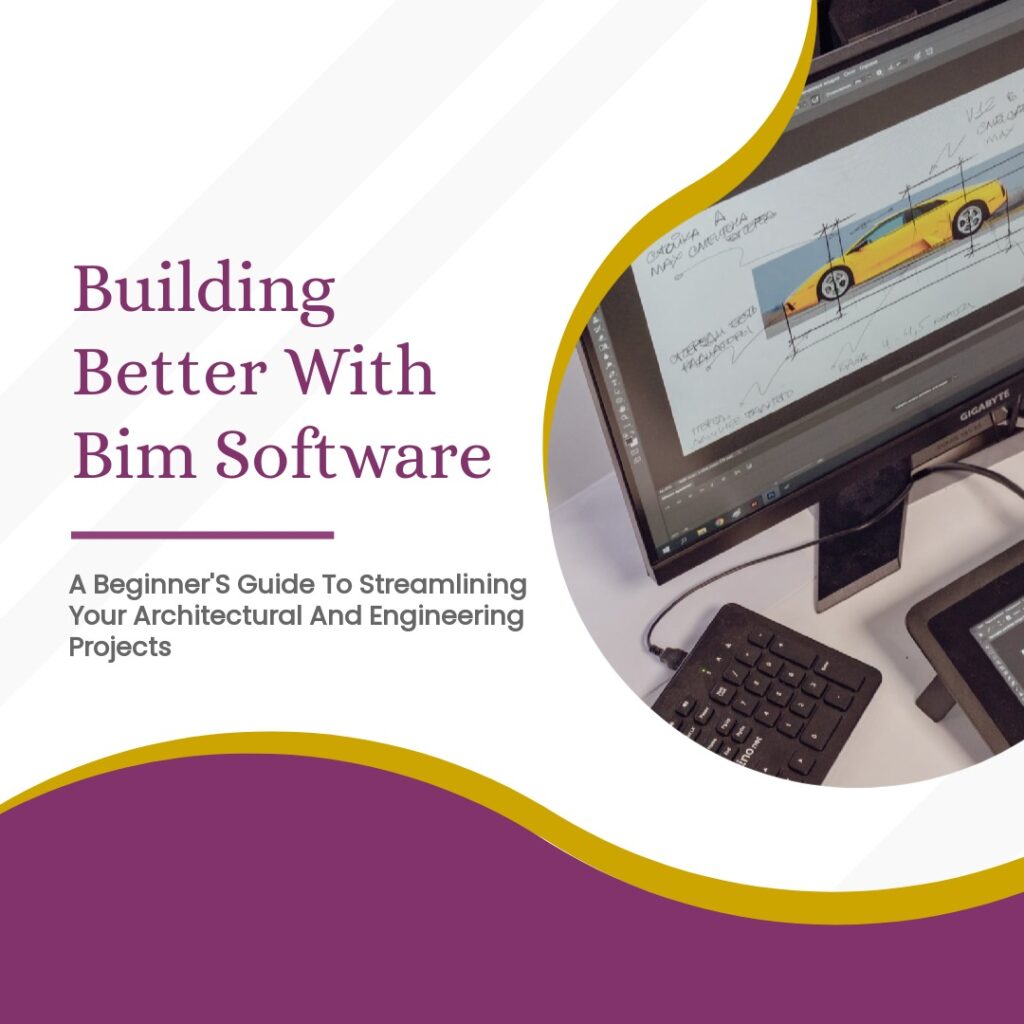Introduction to BIM Software
Building Information Modeling (BIM) software has revolutionized the architecture and engineering industries by enabling professionals to create and manage digital representations of buildings and infrastructure projects. BIM software facilitates collaboration, improves design accuracy, enhances project coordination, and streamlines the construction process. If you’re a beginner looking to get started with BIM software, this guide will provide you with an overview of the key concepts, benefits, and steps to begin using BIM software effectively.
Understanding BIM Concepts
What is BIM? BIM is a process that involves creating and managing digital representations of physical and functional characteristics of a building or infrastructure. It goes beyond traditional 2D drawings by incorporating 3D models with additional information like geometry, materials, spatial relationships, and more.
BIM Levels: BIM is often categorized into different levels based on the depth of information and collaboration capabilities. The most commonly referred levels are:
Level 0: No collaboration, 2D CAD drafting.
Level 1: Basic 3D modeling and limited collaboration.
Level 2: Collaborative working with shared 3D models and information exchange.
Level 3: Full integration and collaboration with a single shared project model.
BIM Objects: BIM objects are digital representations of physical building components or elements. These objects contain detailed information such as dimensions, materials, manufacturer details, and performance data. BIM objects allow you to accurately model and analyze various aspects of your project.
Selecting the Right BIM Software:
Research and evaluate : There are several BIM software options available, each with its own features and capabilities. Research and evaluate different software based on your project requirements, budget, and learning curve. Some popular BIM software options include Autodesk Revit, ArchiCAD, Bentley AECOsim, and Vectorworks.
Trial versions and training : Before committing to a BIM software, try out trial versions to get a hands-on experience. Additionally, explore the available training resources such as tutorials, online courses, and documentation provided by the software vendors. Familiarize yourself with the software’s interface and basic functionalities.
Learn the basics : Start by understanding the fundamental concepts and workflows of BIM software. This includes creating building elements, applying materials, setting up views, and managing project information. Learn about essential tools like walls, floors, roofs, doors, and windows.
Building a project : Begin with a small-scale project to practice and familiarize yourself with the software. Create a basic building model by adding walls, floors, and other architectural elements. Experiment with different features and settings to gain confidence.
Collaborative work : BIM software facilitates collaboration among architects, engineers, and other project stakeholders. Learn how to share and work on a central project file, manage model changes, and coordinate with team members effectively. Understand the process of information exchange and how to integrate models from different disciplines.
Advanced features : As you become comfortable with the basics, explore the advanced features of the BIM software. This may include parametric modeling, generating construction documentation, performing energy analysis, clash detection, and creating visualizations.
Continuous learning : BIM software is continually evolving, with new features and updates being released regularly. Stay updated with the latest advancements by participating in forums, attending webinars, and exploring online resources. Continuously expand your knowledge and skills to leverage the full potential of BIM software.